What is Amazon?
Amazon is a multinational technology company that was founded by Jeff Bezos in 1994.
It started as an online marketplace for books but quickly expanded its offerings to include a wide range of products, including electronics, clothing, furniture, and more.
Over the years, Amazon has grown to become one of the largest e-commerce platforms in the world.
Did you know that Amazon ships to Nigeria? Did you also know there is a way to shop on Amazon and have your items shipped to Nigeria?
The answer to both questions is yes. As an e-commerce giant, Amazon has made a name for itself as one of the world’s most reputable online shopping sites.
Amazon sells everything from electronics, books, apparel, and almost any other item you can think of!
With that said, it is no surprise that Nigerians are some of the most significant users of Amazon worldwide. In this blog post, we will discuss how you can buy items on Amazon and ship them to Nigeria.
Here’s a step-by-step guide to buying items on Amazon:
Go to Amazon.com and click “Sign in” in the top right corner of the screen.
If you don’t have an account yet, be sure to create one now by clicking “Create your Amazon account” in the top right corner of the screen and following the prompts.
Once you have created an account, log in using your email address, password, or mobile phone number.
Go to departments and click on the category you want. Please scroll through the items on the list until you find the one you want and click on it.
Review the item details ensuring it matches what you want, and click “Add to Cart”
When you finish adding all the items you want to your cart, click proceed to checkout.
The next step is to enter a shipping address. Ensure you fill in the required details like your full name, phone number, address, city, state, and zip code.
If you use a package forwarding company like Heroshe, this is where you will put the US address on your dashboard.
Choose your required payment method and enter the necessary details.
Review the order and ensure the shipping details are correct on the next page. If everything is in order, click “Place Your Order”.
That’s all.



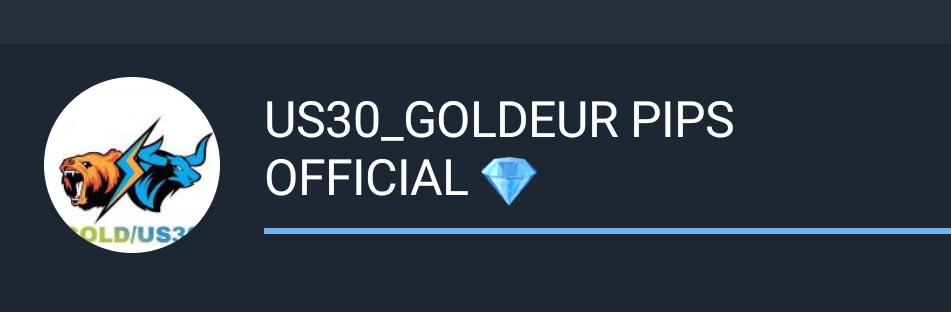
Hi, roeddwn i eisiau gwybod eich pris.
iawn, pris am beth?